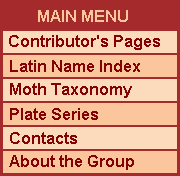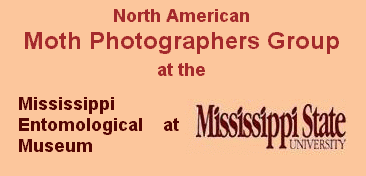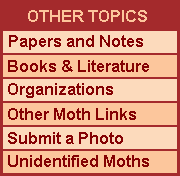Brightening and Balancing Dark Photographs
I thank Nina Wilde and Steve Scott for their generous supply of photographs to be used to demonstrate simple techniques for improving the presentation quality of moth photos. They saved me hours of effort to produce my own photos for this demonstration after moths became scarce in my yard.
Many photographers encounter moths in situations (near porch lights, on side of house or other buildings) and under conditions (near or far from varying sources and colors of lighting) that may make photography problematical. Many digital cameras, including my own, are not capable of compensating for all conditions and situations. Photo editing software may often permit making overly dark or light photographs much more usable.
In the first example below the moth was photographed on house siding using available lighting. Next to that is a copy of the photo processed in my photo editor by clicking on "brighter" and "less contrast." I wasn't able to use the "balance" function here because it doesn't work well in the case of subjects that are orange or yellow. The third photograph was made of the same moth using the camera's flash. Flash may be very difficult to use, especially with inexpensive digital cameras like mine. They often produce too much light at close distance. The last photo was an improvement after using "dimmer" and "more contrast" functions of my VuePrint photo editor. I also turned the photograph so that the moth appears in a more upward posture. With VuePrint I can only turn photos in 90-degree steps. More expensive editors usually permit any degree of turning so that all moths could appear head upward.
In almost all the photos below I used a combination of balance, brighter and less contrast to improve the appearance. Since this was done at the same time that I was cropping and resizing the photographs the "improvement process" took only a few seconds per photograph.
Virtually all more elaborate and expensive photo and art applications permit doing the same thing I have done with inexpensive VuePrint. These more expensive applications may permit finer work where, for instance, a sliding scale bar may permit you to watch what you are doing and stop at just the right point of correction. VuePrint permits multiple clicks on a function so that you might make the photo brighter, brighter, brighter... but you are making stepped jumps and not moving along a sliding scale. In the first photo below I used multiple clicks on "decrease contrast" until I saw what I liked. In the last photo I did a single click on "balance" and decided that was good enough. I should emphasize that this is simple software requiring no skill to use.
After brightening the photos I also used the Focus Magic software to enhance focus. All of this can be done in less than two minutes per photo.
|