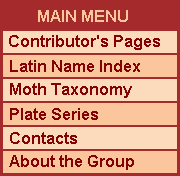
|
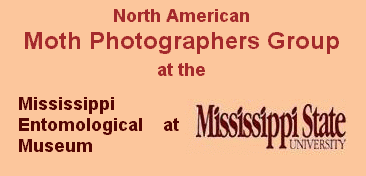
Digital Guide to Moth Identification |
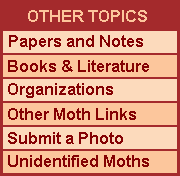
|
|
Photographs should be cropped to appropriate sizes before sending to MPG. When posting images on other websites like BugGuide and iNaturalist, we recommned cropping as square images. Huge, unedited photographs are particularly inappropriate because they consume large amounts of disk space and bandwidth, both of which cost money. At BugGuide, all very large photographs (sometimes 3,000 x 2,300 pixels) are reduced to no more than 560 pixels when displayed. This has the effect of reducing several-fold the size of the moth or other insect in the photograph. Properly cropping your photograph to no more than 560 x 560 pixels ensures that people will actually see the detailed markings of the insect and make identification of the species much more likely.

When I released the cursor the scene changed and I now see the cropped portion of the photograph. It now measures 312 pixels in height. 
Now I will repeat the procedure to end up with a square. VuePrint has a live-time meter built into the editor screen and I will keep an eye on that as I again drag the cursor from a point at upper left to lower right. When I am satisfied with the resulting square [312, 312] I release my cursor. 
Now I have my square photo at 312x312 pixels as seen below. In my last step I click on the "File/Resize" option and set the width to become 225. Please note that the "Aspect Ratio" box is checked ON. When I click on OK my photo become the 225x225 size that I want and I save the new version of it. You may want to save the new photo at an earlier step to preserve the work done thus far.
 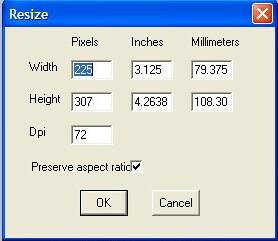 
A larger copy of this photograph (370x350) was saved to be used at the top of the species page for 9425 - Meropleon cosmion. The trimming of large photos is a subject for Associate Editors working in this area of MPG. Notice in the photo below the amount of margin space above and below the moth. Such margins are permitted in large photos, but not in smaller photos where the size of the moth is at a premium.

|
|||||||
Moth Photographers Group at the Mississippi Entomological Museum at the Mississippi State University
Submit1.shtml -- 11/12/2009